View Runners
Using the Web console
Note that you can access the console on https://console.scaledynamics.com (opens in a new tab).
On the 'Runners' page of the web console, you'll be able to view all your runners and for each runner which container services are running.
The 'Runners' page takes care of the level your are browsing to help you identify which services are running. If you are on the organization level, you'll see all services of the organization (all environment of all projects) If you are in a project level, you'll see only services of a project (all environment of a project). If your are in an environment level, you'll see only all services of the environment.
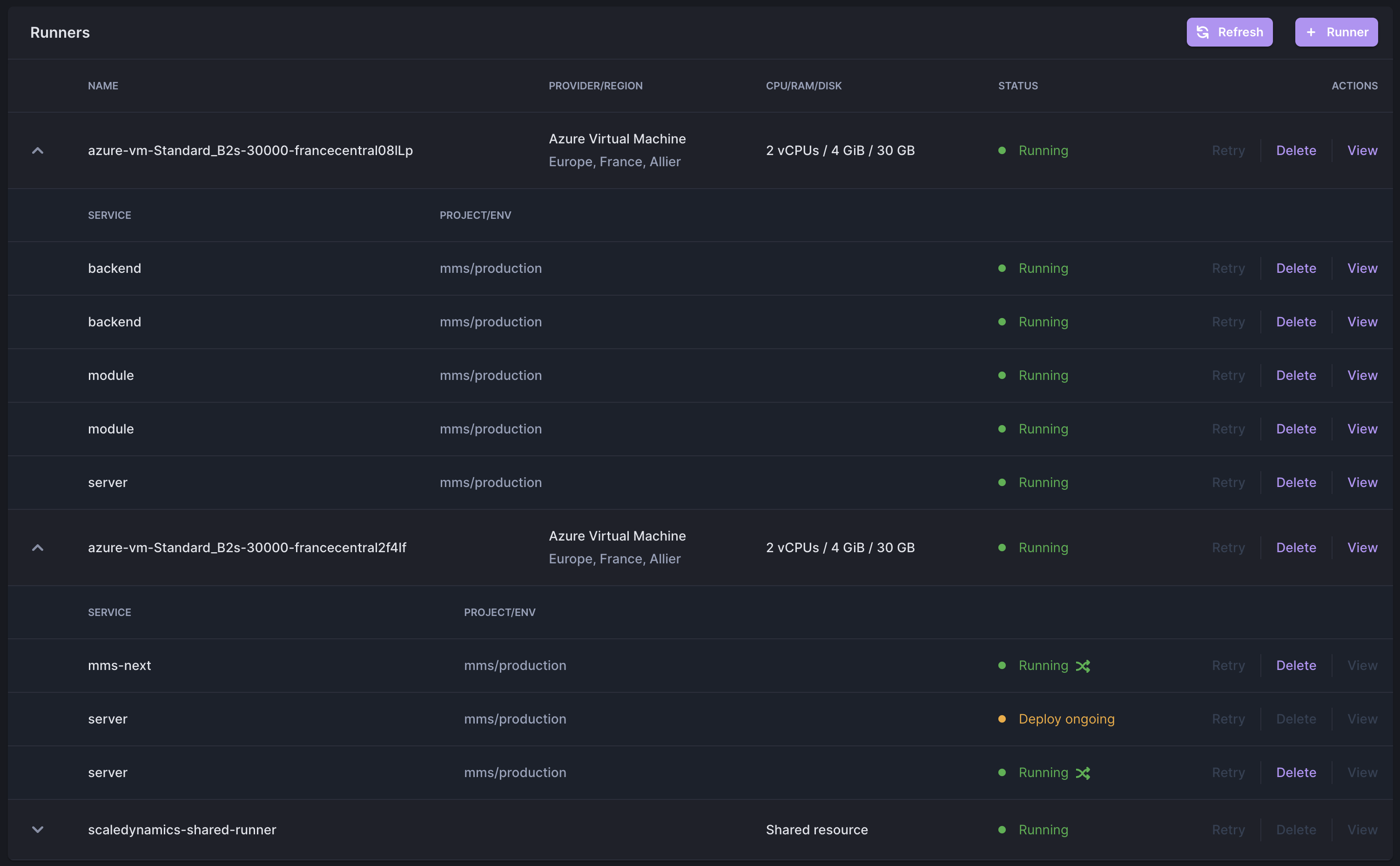
Runner view
The running state of each runner/services is shown (look to Runner states and Service states for details).
On the UI you can access Runner metrics that can be used to identifies overallocate resources, or underallocated ones to make decisions like allocating a more powerfull runner or a smaller one and move some containers on it.
Using the SDK
Follow the SDK installation to get the SDK installed.
With the command below list all available runners you can use for deployment.
# List all runners
npx warp runner listYou can also have details on one particular runner using the command below:
# List all runners
npx warp runner info